Online Water Accounting System (iWAS)
For all your water accounting needs.
Report a hazard - phone: 1800 061 069
WaterNSW head office
1PSQ, Level 14, 169 Macquarie Street Parramatta, NSW 2150
Contact us:
P: 1300 662 077
E: enquiries@waternsw.com.au
Postal address
WaterNSW
PO Box 398, Parramatta, NSW 2124
Warragamba Dam visitor centre
P: 02 4774 4433
Need an interpreter?
需要口譯員嗎?
Cần một thông dịch viên?
Necesitas un intérprete?
Hai bisogno di un interprete?
Our 24/7 online Water Accounting System (iWAS) allows you to easily access and manage your water account anywhere, anytime. iWAS is available to all registered WaterNSW regulated river, unregulated river and groundwater customers.
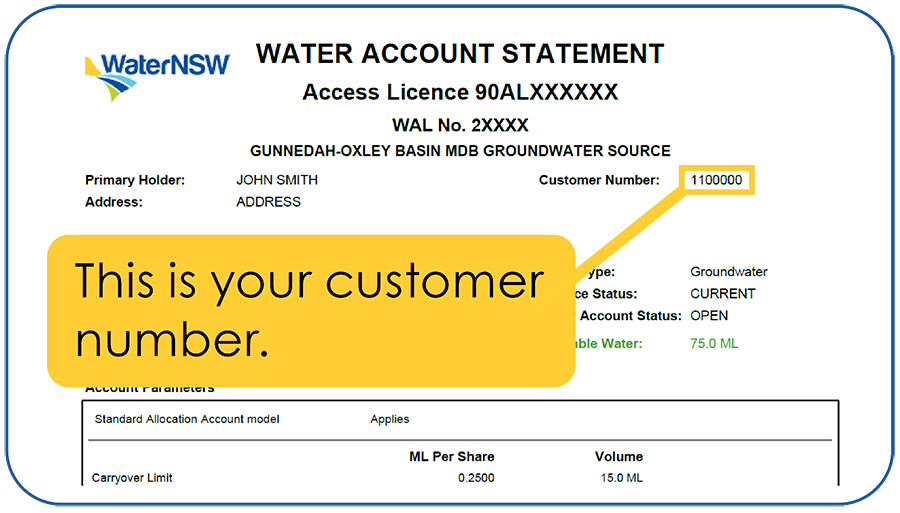
You must enter the password used for registration and then create a new password. Your password must contain at least six (6) characters and include numerals and letters for enhanced security.
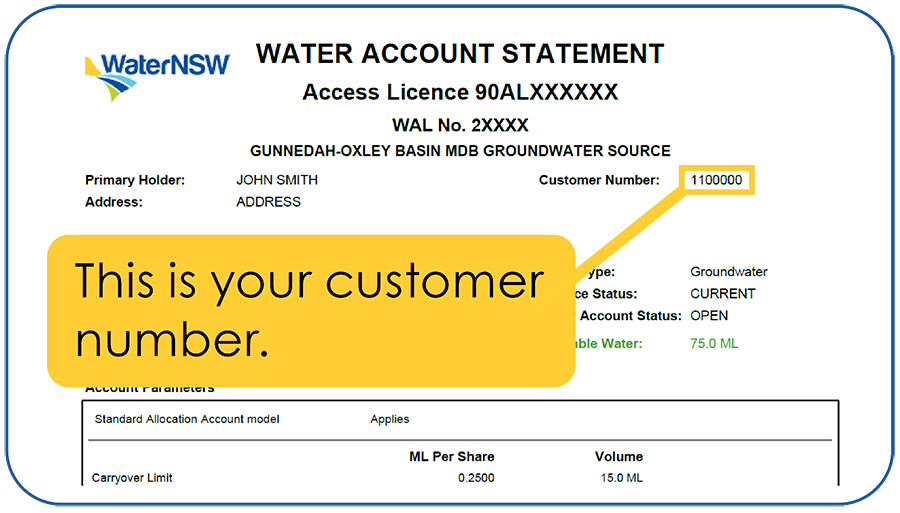
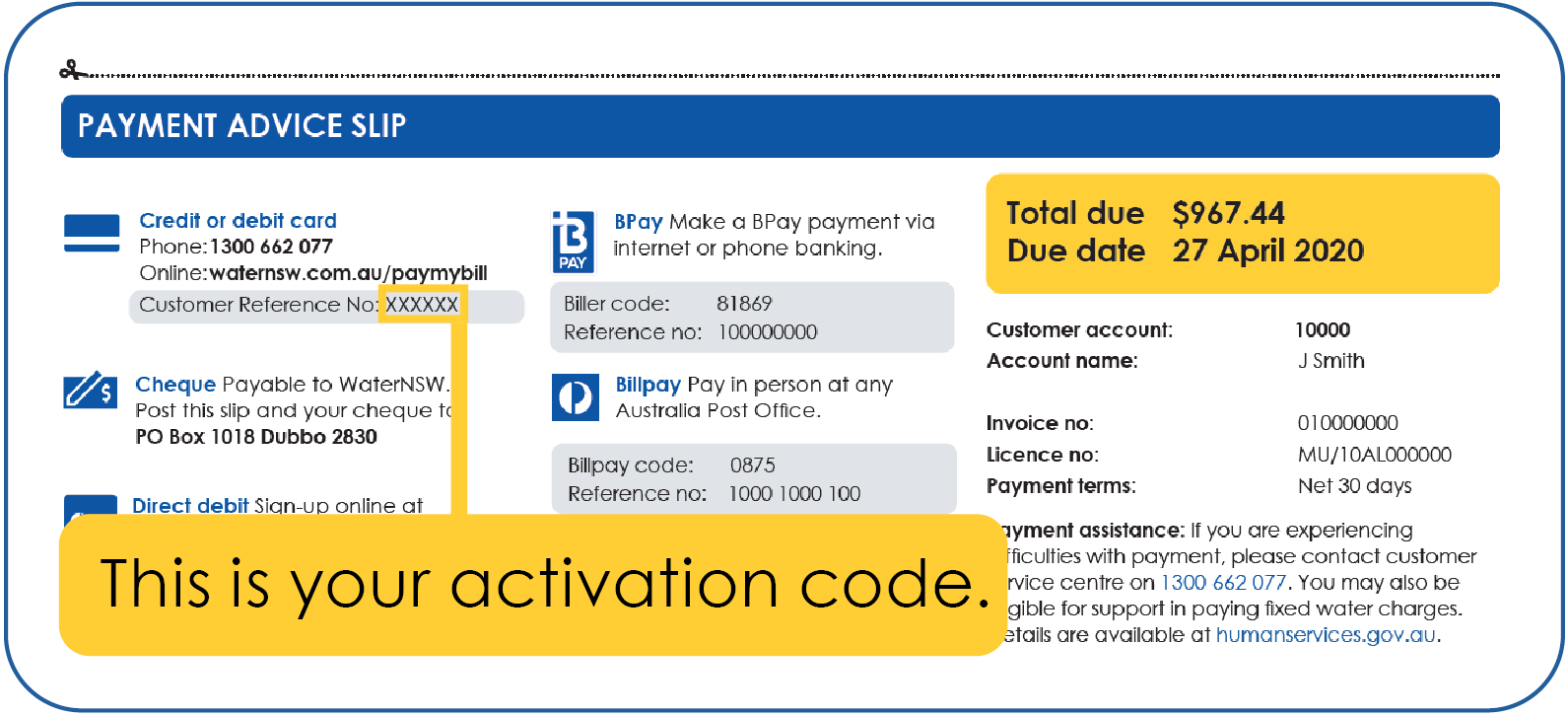

When using iWAS, you will need to use megalitres as the unit of measurement for any quantity entered. To assist you in converting different commonly used units of measurements to megalitres, please use our converter tool below.
Please use the arrows below on the right hand side of your screen to scroll through our various how-to videos.
![]()
Forms
Fact sheet
Videos
WaterNSW acknowledges the traditional custodians of the lands and waters on which we work and pay our respects to all elders past, present and emerging. Learn more